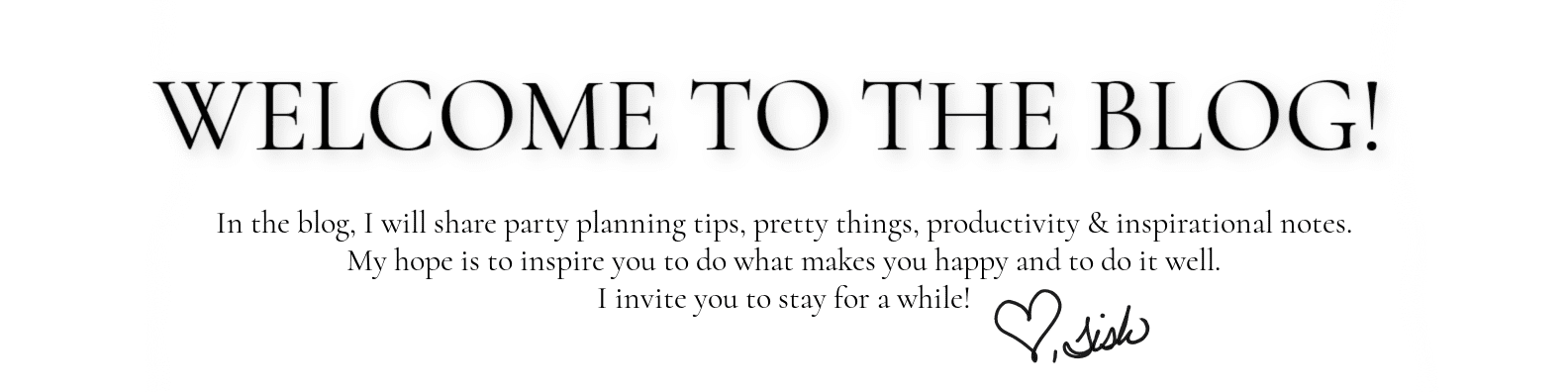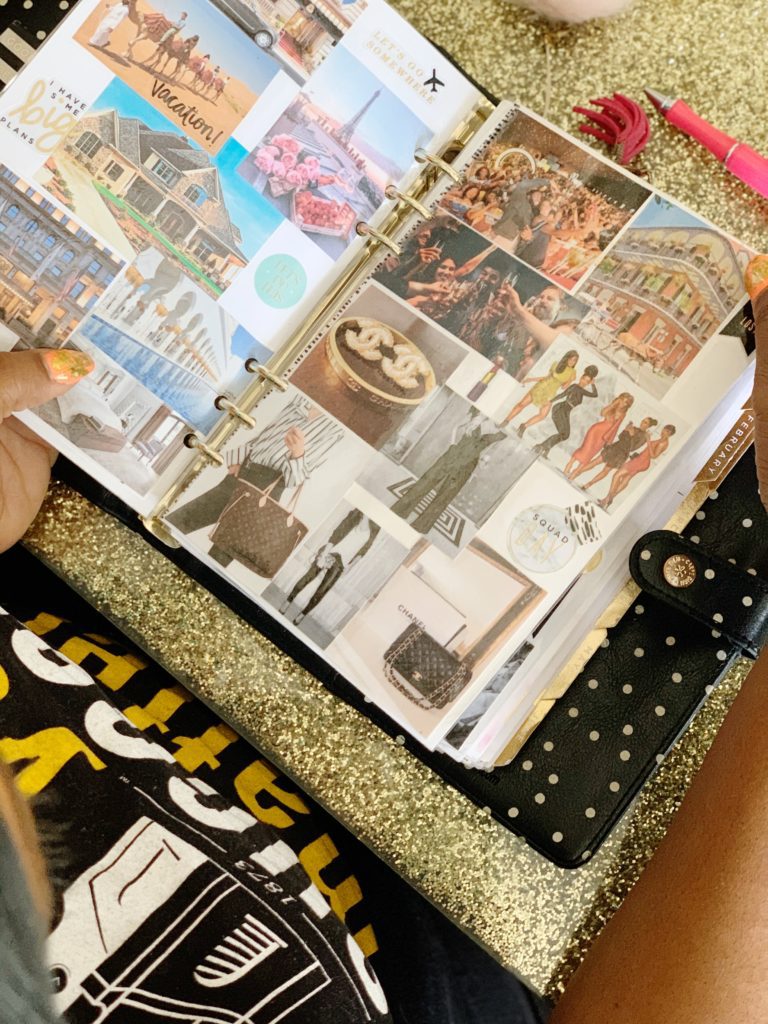
I am always sharing my love for creating vision boards. Some people don’t see the importance of them but then there are a cheerleaders like me that keep this important tool near. Ever since, I found out how powerful vision boards can be, I update them often and keep it in my office. At one point, I would take a photo of my board and keep it in my phone for reference during the day.
But, I wanted to have my vision available instead of having to zoom in on my iPhone to see the images or texts.
There is one thing besides my purse and phone that I keep with me daily and that is my planner. I currently use a 6-ring A5 binder system that allows me to add or remove pages as needed. So, I thought this would allow me the chance to create my vision board on pages to hold in the front of my planner. And, I love how it works.
When I sit down to review my plans, these are the very first pages that I see and they excite me each time I view them. I have only included the images and texts that align with my goals and desires so that I can stay on track and encouraged to keep my eyes on the prize.
How I Created the Vision Page Inserts
- Photos- I searched for pictures just as I would with any vision board. I found images online and added them to a MS Word document and made them a little smaller to fit a half-size letter page. I chose to print the images on cardstock because I wanted a real sturdy end result. Paper will work fine.
- Cut Page- I cut the cardstock in half to measure half-letter size (5.5″x8.5″).
- Adhere Images- I placed images on the cardstock and chose to do “sections” so that the pictures represented certain areas that I am focusing on. I used a glue stick to adhere the images and text. I also used washi tape and planner stickers to embellish a few areas.
- Laminate-I chose to laminate my pages (this is optional) because I use my planner daily and several times throughout the day. I needed these vision pages to stand the test of time and laminating does this for me.
- Punch-Lastly, I punched holes in the laminated pages and added them to the front of the planner.
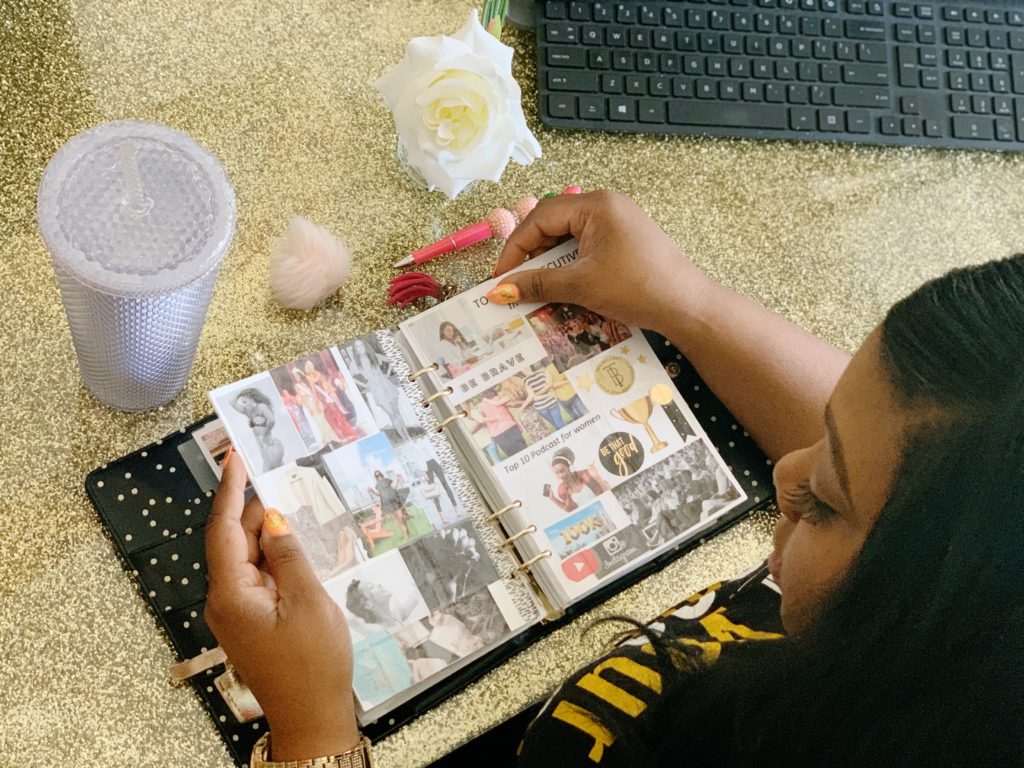
The pages are very sturdy and glossy because of the lamination and I get to enjoy the images each and every time I open my planner. And, there are even times where I will leave the pages open so I can glance at images and text that inspire me.